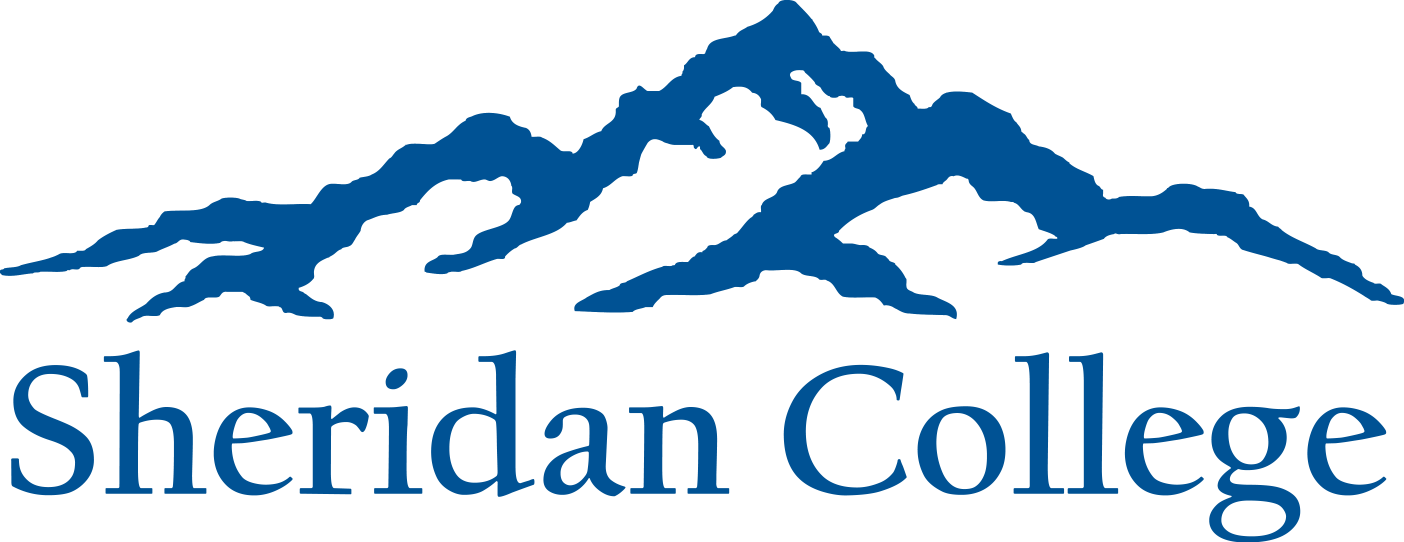NWCCD Hub Account Information
Welcome to the Northern Wyoming Community College District (NWCCD) Hub account activation and login page. The Hub is a collection of web pages allowing all NWCCD students and employees access by using single-sign-on. It is our main method of communication, information and access to systems NWCCD uses.
Recommended browsers to use: Microsoft Edge, Safari, or Firefox.
For questions about employee accounts, and/or password reset changes, click here for your answers.
Find services you can access in the Hub below. You can also access their sites directly with your NWCCD account credentials.
- Email (click sign-in, in the upper right, and enter your full @sheridan.edu account & password)
- ITS Helpdesk
- Maintenance Request Form
- Housing Information
- Library Services
- Cares Incident Report
Need Help Activating your Student or Employee Account?
Step-by-step instructions:
- To activate your account.
For Students: https://activation.sheridan.edu/Students/ActivateAccount
For Faculty & Staff: https://activation.sheridan.edu/NWCCD/ActivateAccount - Wait at least 30 minutes for your NWCCD account to synchronize with the Hub https://livesheridan.sharepoint.com/
- Within 24 hours your email account will be activated.
- If you still have issues accessing your email account after 24 hours, please contact IT support by submitting a ticket https://helpdesk.sheridan.edu/support/home or by calling 307-675-0555.
Forgot your Password?
Reset your password.
For Students: https://activation.sheridan.edu/Students/ForgotPassword
For Faculty & Staff: https://activation.sheridan.edu/NWCCD/ForgotPassword
Need to Update your Password?
When your password is about to expire you can update it using the link below:
For Students: https://activation.sheridan.edu/Students/ChangePassword
For Faculty and Staff: https://activation.sheridan.edu/NWCCD/ChangePassword
Need Further Help?
Please visit the Help Desk for further information.